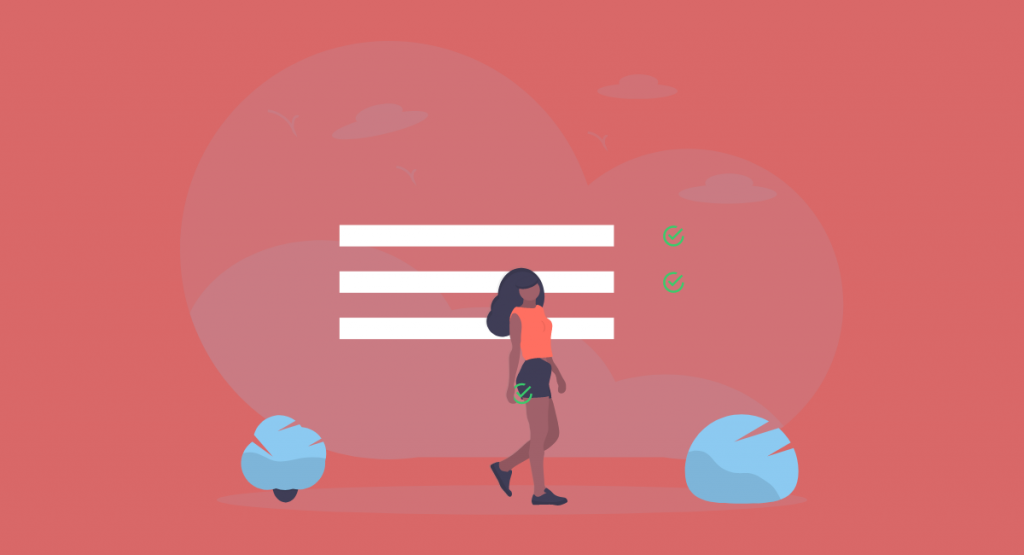In work it’s usually results that matter, not the act of working itself.
While we all realize deep down that simplicity trumps in all things, our ways of working as well as our tools have become more complex. Various handy apps and cloud services we use every day reside in different corners of the internet. Syncing data and documents, integrating the services and what have you takes time and effort.
Maybe those things are menial – or they seem to be. And getting them done feel tedious with minimal returns. Unfortunately it comes with the job.
Automate processes, get more efficient and regain your focus
Power Automate, Microsoft’s new service for automating workflows across the growing number of apps and SaaS services that business users rely on comes to aid. You can easily connect various apps, get notifications, synchronize files, collect data and whatnot.
Sounds good?
What’s even better is that Microsoft has integrated bttn to Power Automate. In all it’s simplicity, you can use bttn to trigger your workflows – or automations, processes, or whatever it is that you need to get done.
How to get started with Power Automate
Getting started with Microsoft Power Automate is simple. We’ve prepared two automated flows for you to begin with. Once you get the knack of it, you’ll be able to create your own flows in no time.
Track events in a Sharepoint list
Need to keep track of key events for your product consumption or work place? Just press the bttn.
Request technical support for meeting room
Projector is not working, Wi-Fi has crashed or there’s some other common issue with the meeting rooms – just press the bttn to request the support team for help.
To fully use these, you naturally need, well, bttns. Here you can compare different bttn plans to figure out the best one for your and/or your company’s purposes.
With bttn(s) at hand, head over to bttn’s portal, signup and register your bttn. Once you get that done, it’s time to setup bttn action. Choose Power Automate and follow instructions until you are urged to connect your account with Power Automate.
 Then you hop over to Power Automate and signup and either choose one of the existing flows or create your own.
Then you hop over to Power Automate and signup and either choose one of the existing flows or create your own.
And yes, you only have to do this once. It’s a fairly quick thing to do to get started and get full benefits of automation.
For what it’s worth, we’ll be doing the same thing, experimenting and developing new flows to automate our own processes. Our new flows will be published on the same Flow site. You can also share the ones you’ve developed.
If you have any feedback or lessons learned, please share them with us by sending an email to mike@bt.tn
Related post in Microsoft Flow’s blog: Connecting Flow to the real world – Flows can now be triggered directly from physical buttons